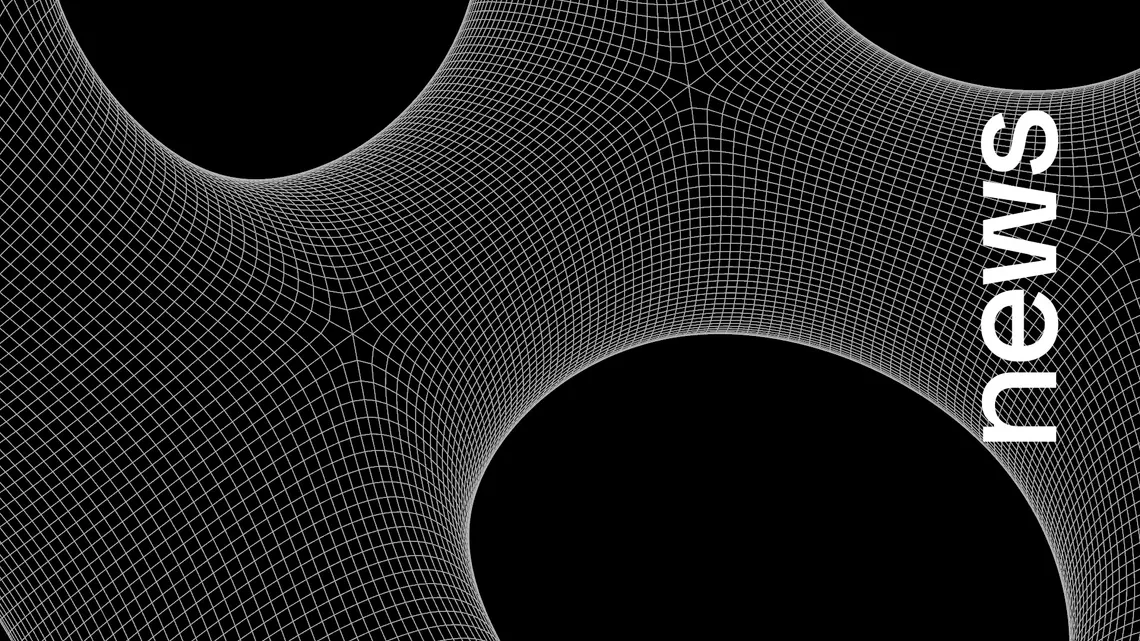As a long-time user of the Ableton Push series, I’ve had my fair share of frustrations. The limitations that forced me to switch back and forth between Push 3 standalone and Ableton Live on my computer were particularly annoying. However, the latest 2.1b1 beta update brings some promising changes that could alleviate these issues. Here’s a rundown of the new features and improvements.
Highlights of my favorite updates
Among the many improvements, the updates that stand out most to me are the macro mapping parameters and macro variation editing, the ability to move tracks, and the option to disable automatic track selection on clip launch. These features significantly enhance the workflow and provide more control directly from the Push 3, reducing the need to revert to Ableton Live for certain tasks.
Macro mapping
One of the standout additions is the ability to manage Macro Mappings directly on Push 3. Previously, tasks like grouping devices and mapping macros required jumping back to Ableton Live, breaking the seamless workflow promised by the standalone mode.
Group devices
You can now group devices into Racks right from Push 3. By holding Shift and pressing the upper display button above a device, you can access the context menu to group the device. If you need to group multiple devices, you can toggle them using the upper display buttons and then press Group.
Macro map parameters
Mapping macros has been simplified. Touch any mappable encoder, and a "Map to Macro" button will appear on the bottom right display. Follow the on-screen instructions to choose the macro’s destination.

Map device mutes and button-based parameters
Even device mutes or button-based parameters can now be mapped by holding the display button above the item and pressing "Map to Macro."
Edit macros
Editing macros has also become more intuitive. Touch a macro’s encoder, and an "Edit" button will appear in the upper right display. Pressing "Edit" brings up the edit screen, allowing you to adjust mappings and ranges associated with each macro.
Macro variations
Macro Variations are a game-changer for live performance and creative flexibility.

Trigger, create, and randomize (Push 3 only)
These are now displayed on the Macro Screen. Use the jog wheel to add a variation, randomize your macros, or trigger specific variations.
Edit variations (Push 3 only)
You can edit variations by highlighting the desired one and nudging the jog wheel to the right to delete it.
Play variations on the pads (Push 2 & Push 3)
The Layout button now gives access to pad modes that enable triggering variations using the pads during play.
Apply grooves instantly
Groove application has been streamlined.
Global groove amount
The default Live Set now includes a default groove, automatically applied to new MIDI clips. Adjust the Global Groove Amount using the Timing encoder on Push 3 to dial in the desired groove level.
Clip mode adjustments
In Clip Mode, use the encoders to change or remove the groove applied to a clip.
Groove pool control
A new control in the Groove Pool lets you select which groove auto-loads for new MIDI clips, or choose to have no grooves auto-load. These settings are saved with your Sets, templates, and default Set.
Move tracks and scenes
Organizing tracks and scenes is now much easier.
Moving items
Press and hold a track or scene, then use the jog wheel (or the encoders on Push 2) to move it. This feature is particularly useful for creating song structures.
Arming tracks
Quickly arm tracks by double-pressing the track select buttons.
Browsing improvements
The browser has received significant enhancements.
Filters and tagging
It now supports filtering and tagging, making it easier to find what you need.
Autotagging
In Standalone Mode, Push will auto-tag your user samples, streamlining the filtering process.
User labels and renaming collections
You can add user labels and rename them via the context menu. Collections can also be renamed in the same way.
Swap samples in simpler
The browser now allows you to swap the sample inside a Simpler device without losing your device and macro mapping settings.
Save default sets or templates
New options in the Sets menu let you save your current Set as the default or as a template Set.
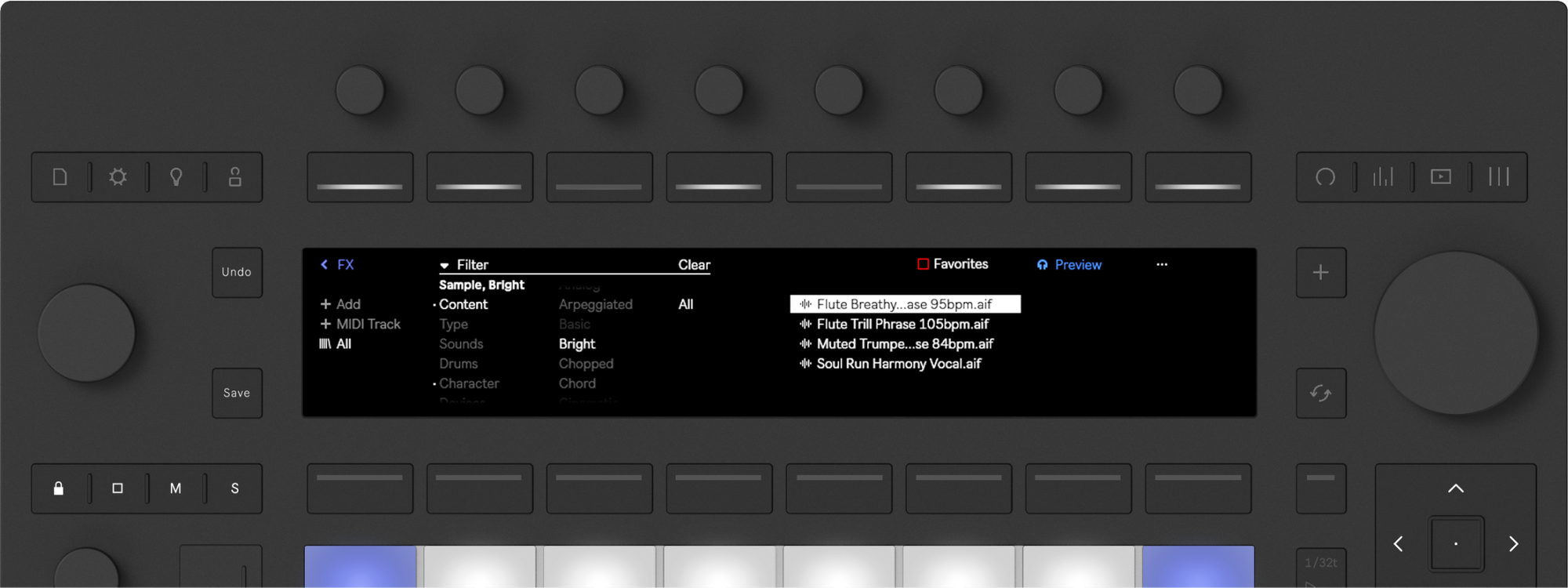
Transfer files and use Link anywhere with Push hotspot (Push 3 standalone only)
A new Wi-Fi hotspot feature makes file transfer and Link usage more flexible.
Creating a hotspot
You can now create a Wi-Fi network from Push, ideal for transferring files or establishing a stable Link hub when traveling or at a venue. Note that using Push as a hotspot disables internet access on your connected device.
Preferences tab
A new Preferences tab has been added to the Setup menu with the following options:
Exclusive solo
Choose whether to solo one track at a time or multiple tracks by default.
Select on clip launch
Decide if Push should automatically select the track of launched clips.

Push 3 Standalone
Push gives you independence from your computer so you can be fully in the moment with your music.
Enhancing the Push 3 experience
The 2.1b1 beta update addresses many of the pain points Push users have faced, bringing more functionality directly to the hardware. The ability to map macros and variations, move tracks, and customize clip launch behavior significantly improves the user experience. Additionally, enhanced browsing capabilities, instant groove application, and flexible file transfer options contribute to a more seamless and creative workflow.
While there are still areas for improvement, these updates make Push 3 a more powerful and versatile tool for music production, solidifying its place as an essential instrument in any electronic music setup.